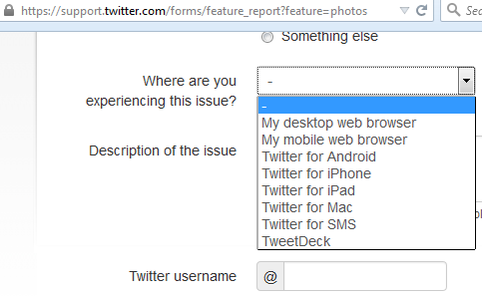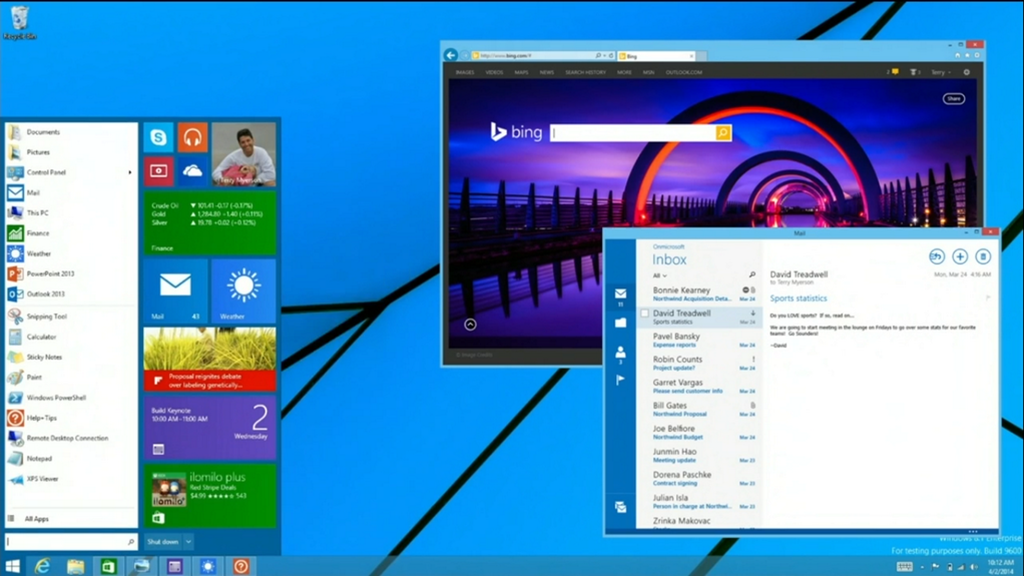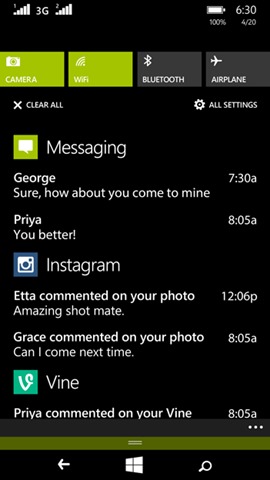Update, 2015-06-15: A few days after the uninstall-reinstall, with the cache data racking up to ~86 MB, the workaround no longer works. I hate Twitter now.
At the start of 2015, a rare thing happened – the Twitter client for Windows Phone was updated.
Twitter is a free app that lets you connect with people, express yourself, and discover more about all the things you love.
See what your favorite celebs and athletes are chatting about. Be the first to hear breaking news. Catch a glimpse behind the scenes at the Oscars, concerts, sporting events, and more.
Then join the conversation: Tweet your own text, photos, and video to your followers — and maybe make a few fans along the way.
Get inspired. Be social. Even send private messages to friends. All in real time, as big (and little) things happen, from anywhere you happen to be.
Various bug fixes
This update includes enhancements to sharing and uploading photos.
Tag your friends in a photo to start a conversation.
Capture the moment by uploading multiple photos to a single Tweet.
Tweets with Twitter photos, Vine videos and other select content now show a preview in your home timeline
You can reply, retweet, favorite or follow someone straight from a Tweet in your home timeline.
Share photos through Direct Messages.
As soon as I heard of the update, I downloaded the latest version, eager to try out the “new” features listed in the change log. Personally, I wanted more than anything else to see inline photos with tweets. The experience certainly feels lacking when you have to tap on a tweet just to see the accompanying image. For tweets with pictures, the context is almost always lost if you don’t see the photo.
So the eager-beaver that I am, I installed it on my Lumia 1520, which was on the Developer Preview + Cyan at the time. But no such luck on the one feature I was looking forward to the most. Even when I finally managed to install the Denim update months later, the problem remained.
The same was true with the Lumia 520, Windows 8.1 + Denim. I was stumped, and of course @Twitter doesn’t respond to mentions, so I let it pass, resigning myself to using the Twitter client for the iPhone instead.
In May, Microsoft launched its Lumia 640 XL, the dual-SIM 3G variant here in the Philippines. I had the perfect excuse to replace my aging Lumia 520 so I went in and bought one. (Bonus, I got a Lumia 105 with the purchase, though it sits in its box at a drawer back home. Still, freebie!)
The 640XL has some niceties – large screen, long battery life, and sporting an updated Windows Phone 8.1 OS (Update 2, Microsoft calls it). So I downloaded my apps and despite the issue with Twitter, I still installed it just for the integration with the People hub.
Much to my pleasant surprise, when I launched the client, it was displaying inline images. I was a happy camper. For the next several days, the 640XL replaced my iPhone 4s as my go to phone. Then, it happened. The inline images were no more. They suddenly just decided to not appear, reverting to that annoying link, where you have to tap on a tweet just to load the image.
Searching online for clues, I found none. I found a few anecdotes here and there, mostly also asking why they were experiencing difficulties, but no solution or at the very least an explanation was offered. Trying to contact Twitter or even an attempt to report the issue is futile. There’s no avenue to reach them regarding issues on the “official” Windows Phone Twitter client. The @MobileSupport handle listed in the app itself I found to be non-existent, and going to support.twitter.com is a frustrating endeavor, with nothing but the most basic help available for Windows Phone users. The platform isn’t even listed on any of their forms for reporting issues. Twitter really drives the message that Windows Phone users are unimportant to them.
As Twitter is where I get my news on the go, I came back to my iPhone 4s, using the 640XL less and less. Then last night, I fiddled with the 640XL for a while, transferring apps from phone memory to the expansion SD card via the Storage Sense app. It lists the install size as well as the current cache size of the apps. When I turned to Twitter, I found that while the app itself is ~11MB, its cache has accumulated around ~165MB.
Light bulb moment! Could that be the problem?
Firing up the search once more, I began looking for ways to clear app-specific cache in WP. But here Microsoft is to blame, as there seems to be no way to do so but to uninstall the offending app entirely and then to reinstall it. This is a cumbersome workaround and, helped by the fact that I have 2FA enabled, is not an experience I was looking forward to.
The re-download was quick and easy enough as it’s only 4MB. I had to generate an app-specific password on my laptop because Twitter’s SMS notifications are notoriously late to arrive – in the order of several hours!
After all is set, I fired up the Twitter client once more. There they are, the inline images in all their colorful glory, showing once more. All is right in the WP world, that is, until the next time the cache needs clearing again!